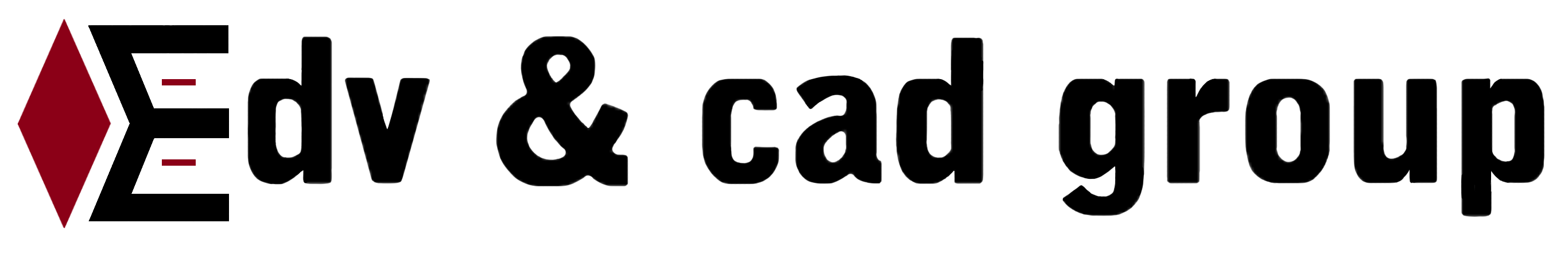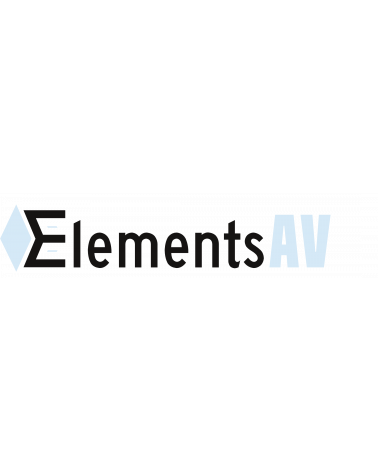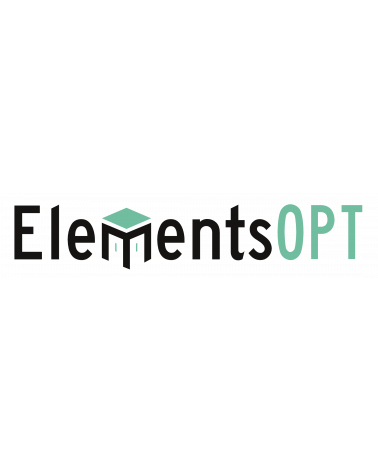ElementsCAM is available in 5 versions. The free ElementsCAM Reader can be installed as often as required.
Overview of the functionalities of the different Elements CAM modules
| Reader | PE | XS | Basic | XL | |
| Drawing functions within the program | √ | √ | √ | √ | √ |
| Macro and programming functionality | √ | √ | √ | √ | √ |
| Flexible text milling functions | √ | √ | √ | √ | √ |
| Structure tree for better overview and selection | √ | √ | √ | √ | √ |
| Individually adjustable suction cups | √ * | √ * | √ * | √ ** | |
| Freely configurable work lists | √ * | √ | √ * | √ * | √ |
| specific import from ElementsCAD/VectorWorks | √ | √ | √ | √ | |
| DXF - Import | √ | √ | √ | ||
| DXF - Export | √ | √ | √ | ||
| XML - Import/Export | √ | √ | √ | √ | √ |
| MPR - Import (partial) | √ | √ | |||
| MPR - Export | √ | √ | |||
| SVG - Export | √ | √ | √ | √ | √ |
| NC-HOPS / IMA / SCM / Fields . . . Export | √ | ||||
| Integrated tool management | √ * | √ * | √ * | √ * | √ |
| Number of CNC machines | 1 | 1 ** |
|||
| machine specific postprocessor | Gannomat | √ | |||
| * Limited availability or serves for demo purposes - subject to changes and errors ** On request - please contact us |
|||||